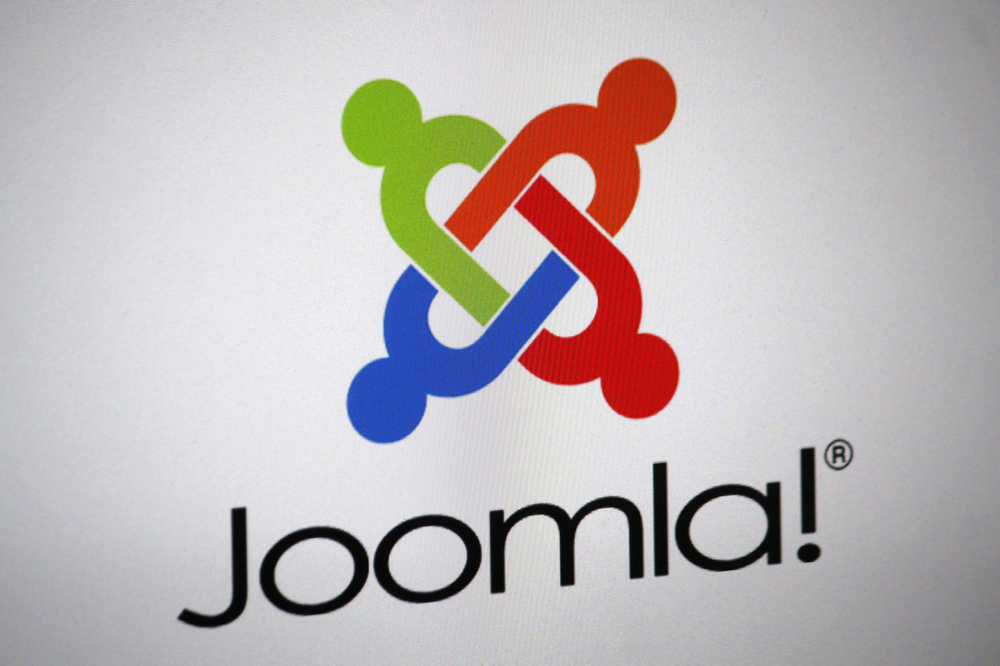Advanced Functionality Tips for Joomla Web Development 2022
Tips for Joomla Web Development: One of the numerous advantages of Joomla is it is loaded with lots of functionalities open to help make your web design much simpler.
However, unless of course, you’re a more complex Joomla webmaster, a few of these Joomla’s features might appear overwhelming. Consequently, you may lose out on some excellent functionalities which will massively improve your Joomla web design skills.
In this article, we are going to look at 5 Joomla tips for Joomla Web Development
1. Show your Joomla website name in the browser tab
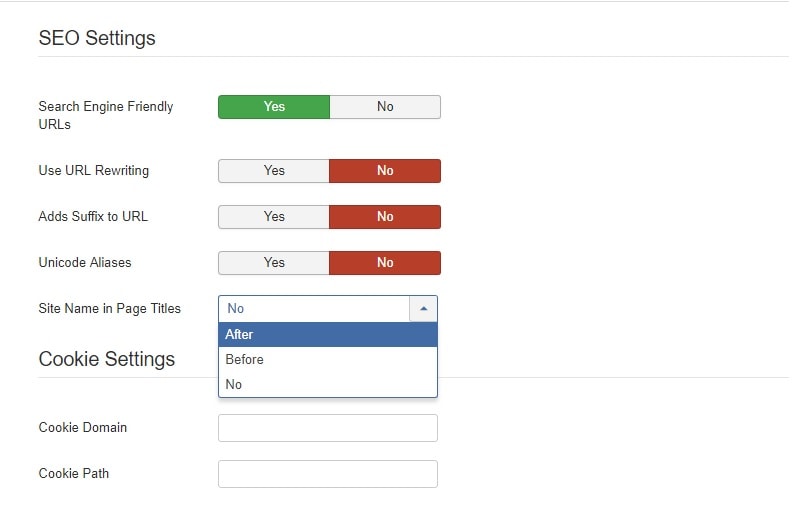
Joomla enables you to definitely display the Joomla URL of your website together with your primary page title within the browser tab. To get this done you don’t have to be an expert Joomla web developer or download any extensions..
Out of your administration console (or backend) simply:
- Go to “System” on the top navigation and click on “Global Configuration”
- Then go to “SEO Settings” and see “Site Name in Page Titles”
- By default, this is set to “No”. You can choose either “Before” or “After” depending on your preference. Enabling one of these options will show your site name before or after the page title depending on what you chose
- Save changes
After you have carried this out, visit the front-finish of the website you will notice the Joomla URL of your website is seen within the browser bar.
2. Enable rating for every post on your Joomla website
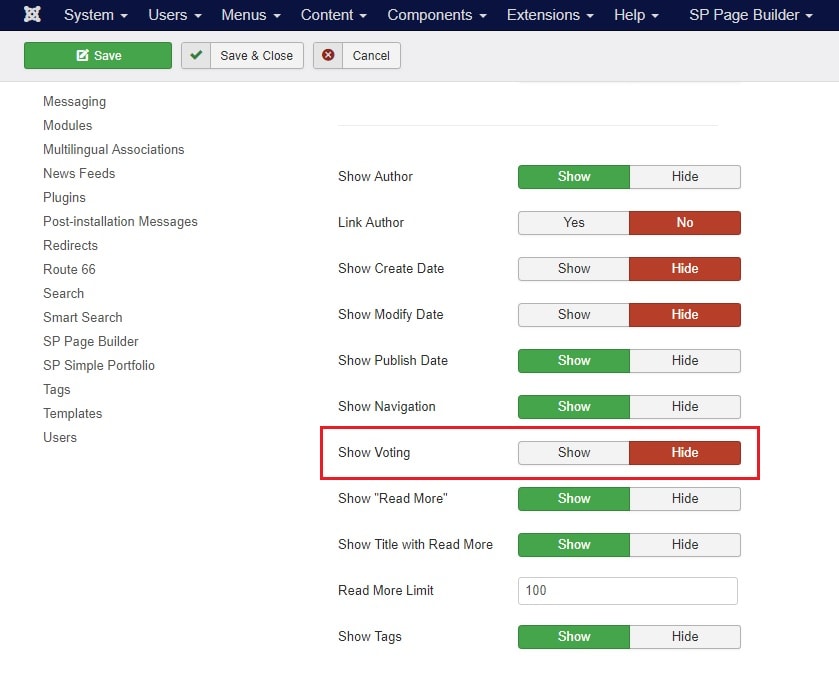
As a Joomla web developer, or responsible for marketing, you’ll keep asking what your users consider the information you’re supplying on your Joomla website.
A good way to inspire your users to depart feedback in your submissions is to allow ratings for each publish.
To enable this feature do the following:
- From your administration console (or backend) go to “System” on the top navigation and click on “Global Configuration”
- Then click “Articles” on the left sidebar.
- Find “Show Voting” and click on “Show”
- Finally, save your changes
3. Speed up your Joomla website
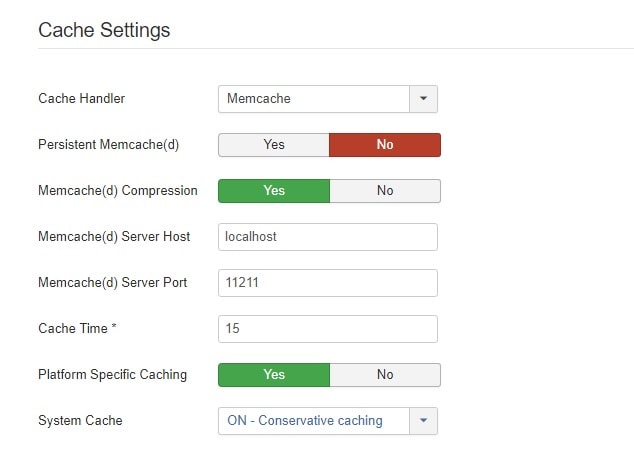
As a Joomla web developer, you will be aware that reducing loading is among the fundamental needs you have to meet while creating a Joomla website.
Although this may seem very complicated, Joomla really causes it to be really simple:
- From your administration console (or backend) go to “System” on the top navigation and click on “Global Configuration”
- Now go to “Cache Settings”
- From here, select “ON – Conservative caching”
- Now go to the “Server” tab and look for “Server Settings” section
- Turn “Gzip Page Compression” to “Yes”
- Save changes
4. Duplicate modules on your Joomla website
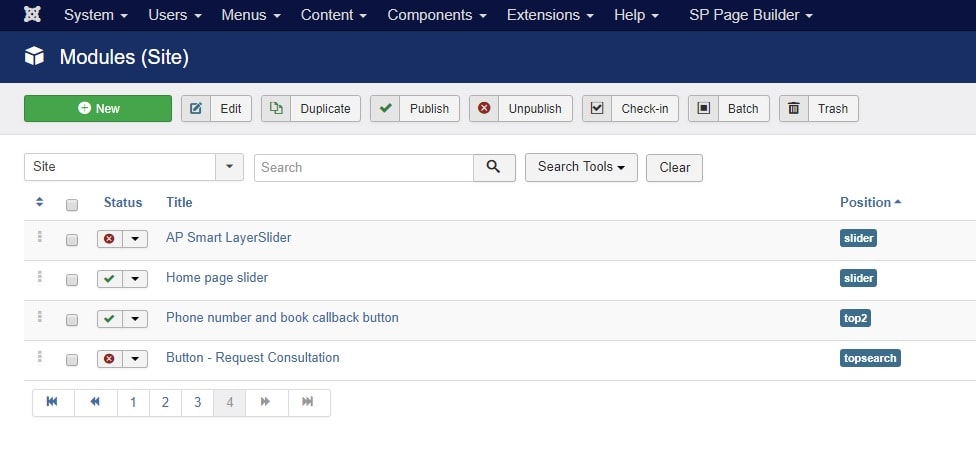
This function will be handy if you wish to make use of the same module on several occasions on your Joomla website.
Again, you don’t have to be a sophisticated Joomla webmaster to make use of this function, you just need to:
- From your administration console (or backend) go to “Extensions” and click on “Modules”
- Select the particular module you want to duplicate
- Now click on “Duplicate”
- Save changes
5. Edit menu from your Joomla website front-end
With this particular handy function, you are able to edit your navigation menu right out the front-finish of the Joomla website.
To allow this function:
- From your administration console (or backend) go to “System” and click on “Global Configuration”
- Scroll to the “Site Settings” tab, and look for “Mouse-over Edit Icons for”
- Then select “Modules & Menus” from the drop-down list
- Save changes
Using these 5 Tips for Joomla Web Development, you will notice that your talent as a Joomla Web Developer is going to be rapidly boosted and you’ll be in a position to perform much more together with your Joomla website. For additional in our helpful Joomla tips and insights mind on to our Joomla web development and design blog category.
At Artonezero, we’ve been building, maintaining, and hosting Joomla websites since 2006. As leading professional Joomla web developers within the United kingdom, we provide Joomla! website design & development, Joomla! eCommerce sites, internet marketing, Joomla website hosting, and Joomla! systems integration that may help you to create the most from your web presence.
If you’re searching for skilled Joomla web developers get in contact right now to talk about any project among our in-house Joomla experts.