Guru Pro Joomla LMS extension Beta release: Joomla 4 support and many more
Guru Pro Joomla LMS extension: The long-awaited update for Guru Pro is finally here – Guru version 6.0.0 beta. This major update is not only for Joomla 4 support but also adds new features and improvements.
Guru Pro is the best Joomla LMS! Creates an online course, university, or school and helps generate revenue. The Joomla LMS extension is easy to configure and manage, rich and beautiful reactive design for all pages.
Guru Pro Joomla LMS extension new version includes the following major updates:
- Joomla 4 compatibility
- Fully PHP8 support
- Improved design for all pages
- New course list view – List view
- New course detail view – Modern view
- Lesson layout with a dark and light theme
- Back-end dashboard improvements
- And more
Note:
We recommend not to use the Beta version for production.
Joomla! 4 is the latest major version of Joomla! CMS and this will be the long-term support version (LTS). Joomla 4 brings a huge improvement over CMS, new amazing features, increases the minimum supported PHP version to PHP 7.2.5, and removes previously obsolete features. Joomla 4 also comes with a completely new administrative interface and a new front model.
Guru 6.0.0 is ready for Joomla 4
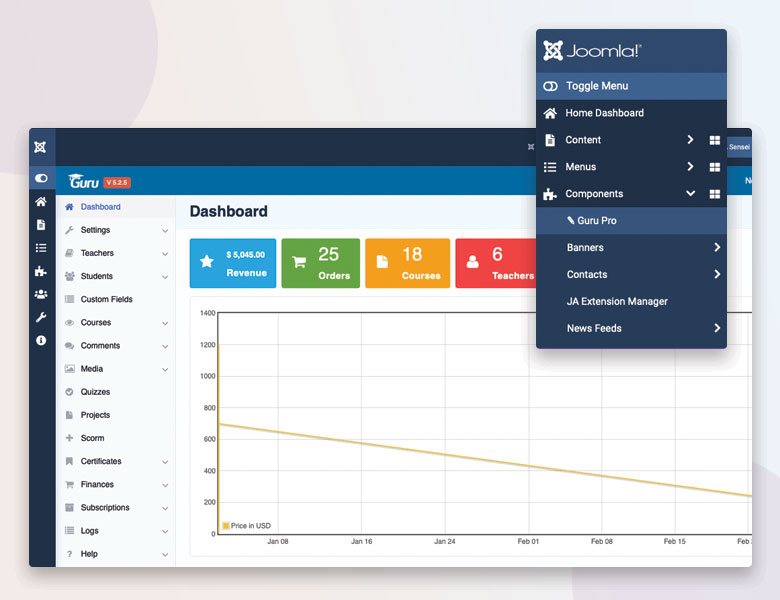
Extensions included in the update:
- Guru Pro component
- Guru modules: Guru Category & Guru Courses
- Guru payment gateways plugins are tested with the upgrade
1. Course list: Improved grid layout & new list view
Better grid view layout to present the courses in a well-structured and beautiful layout.
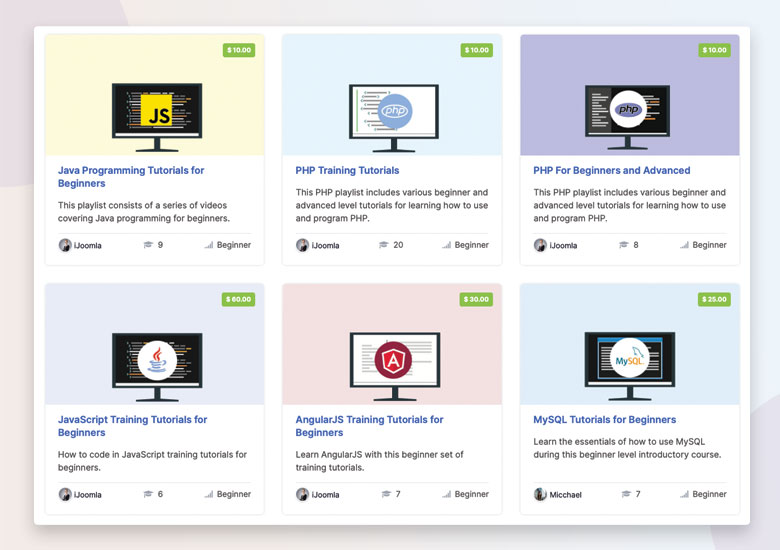
New amazing list view
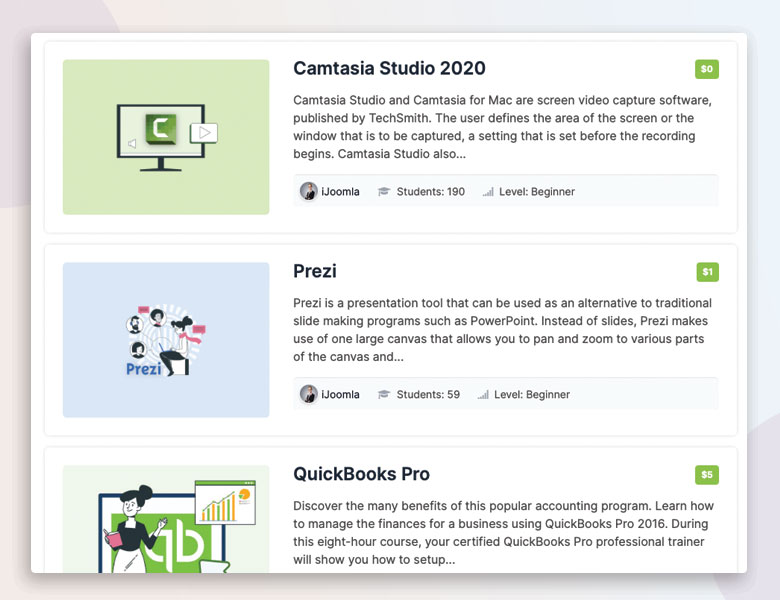
To configure the formatting of the course list, in the Guru setting page> Layouche> Course List> and then configure the layouts
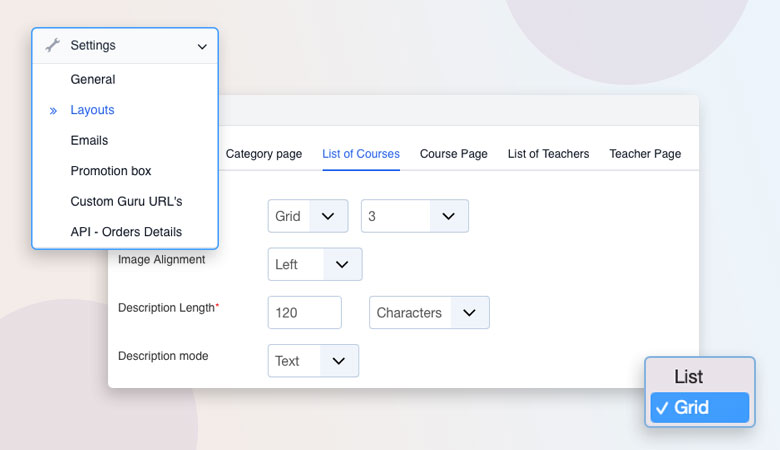
2. Course detail: Improved default layout & new modern view
New Modern view
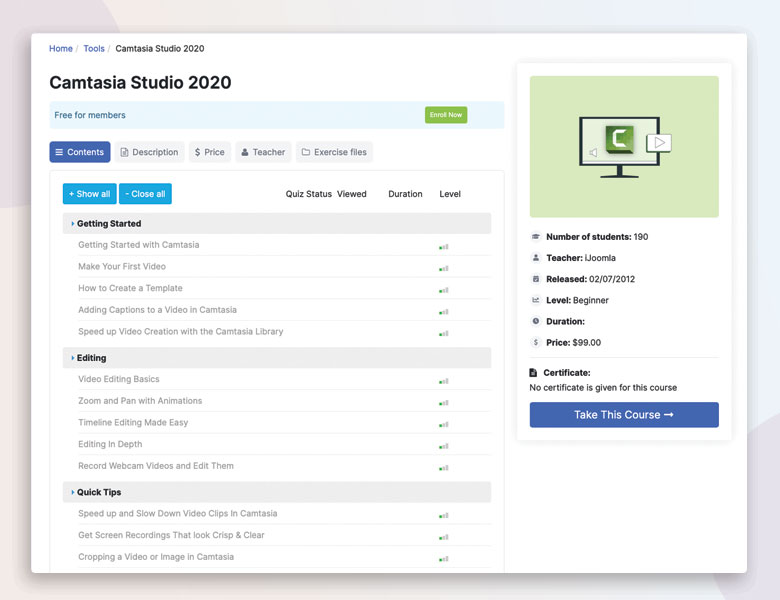
Improved Default view
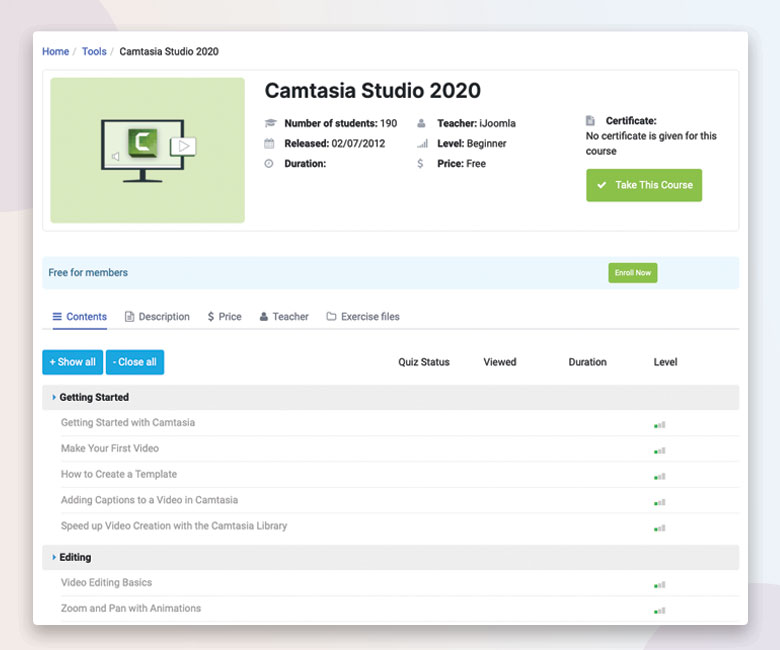
To configure the detailed course view, in the Guru setting page> Layout> Course Page> Layout page layout in the Other section.
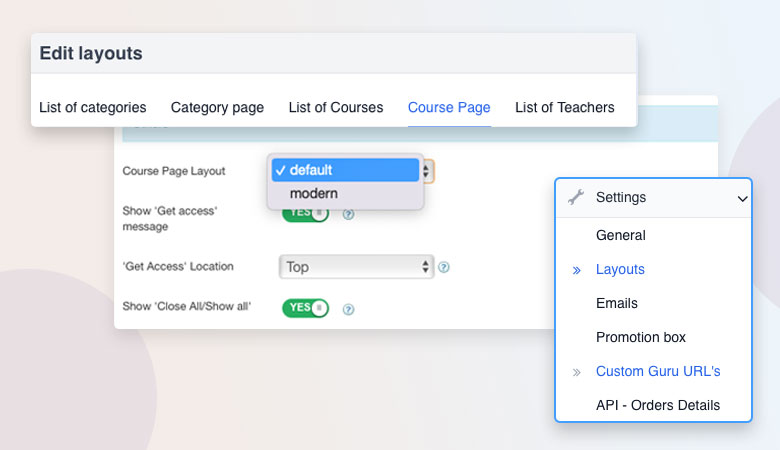
3. New Lesson view layout with light and dark theme
Give a better learning experience for your student with the new lesson view with a configurable light or dark theme.
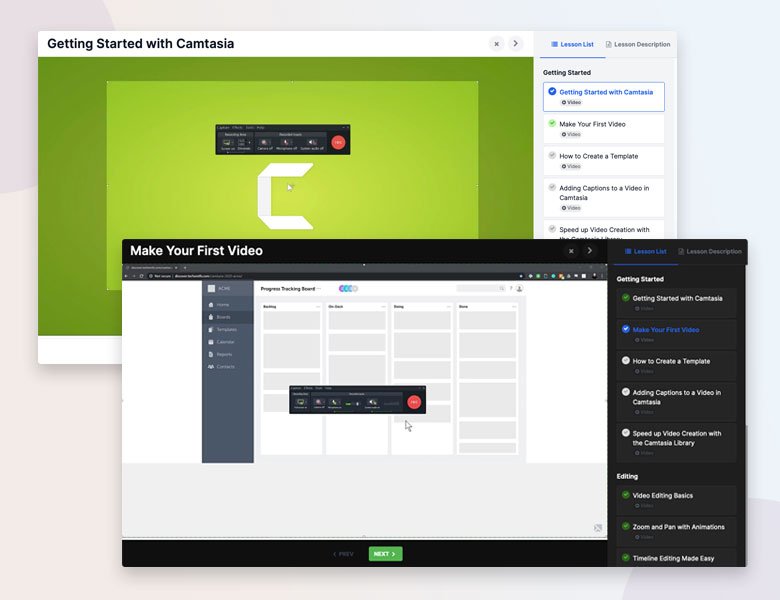
Configuration: in the Guru setting page > Layouts > Course page > set the dark or light theme in the Lesson Modal Style field.
4. Other pages design improvement
Teacher profile layout
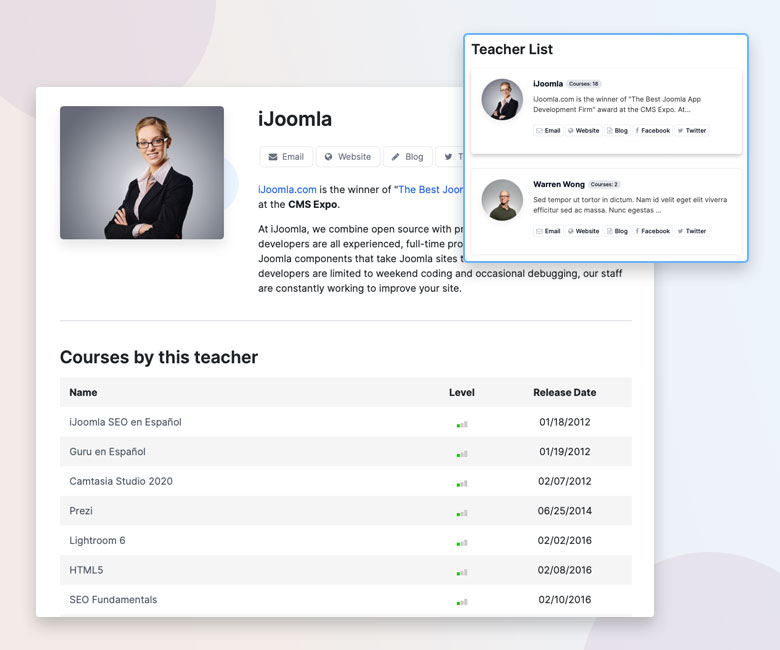
Teacher dashboard views
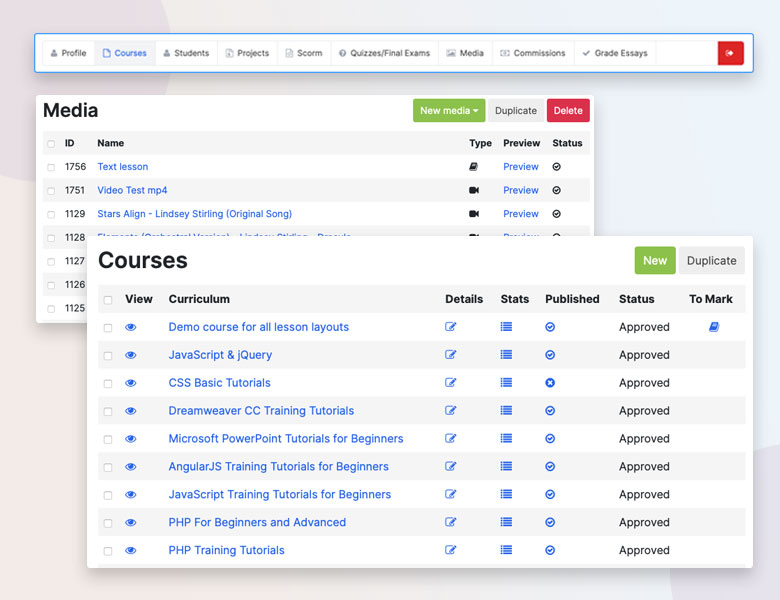
Student dashboard pages
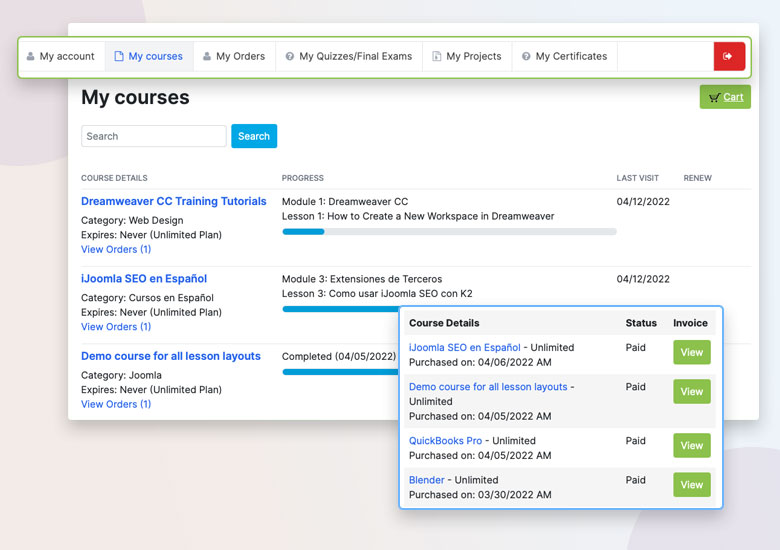
Category list page
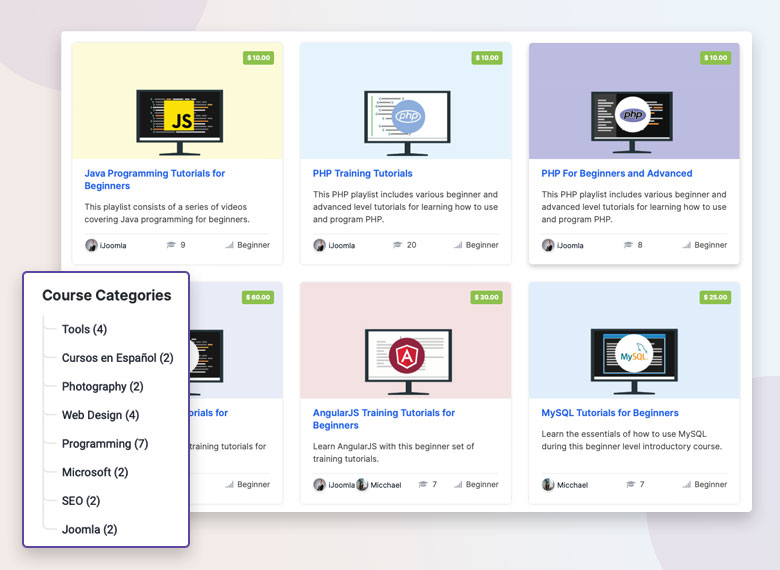
Responsive improvements
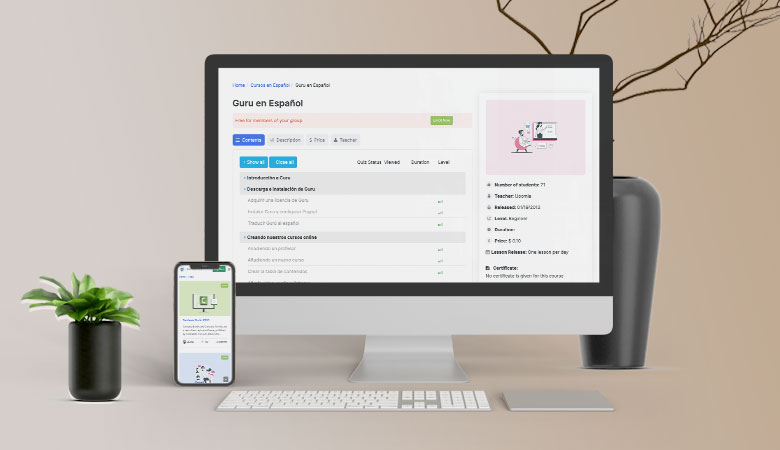
New layouts and improved style for Guru modules
Guru Pro Joomla LMS extension supports 2 modules to display the list of course categories and the course list: by new or by popular. For the course list module, we improved the style and support 2 provisions: list and grid.
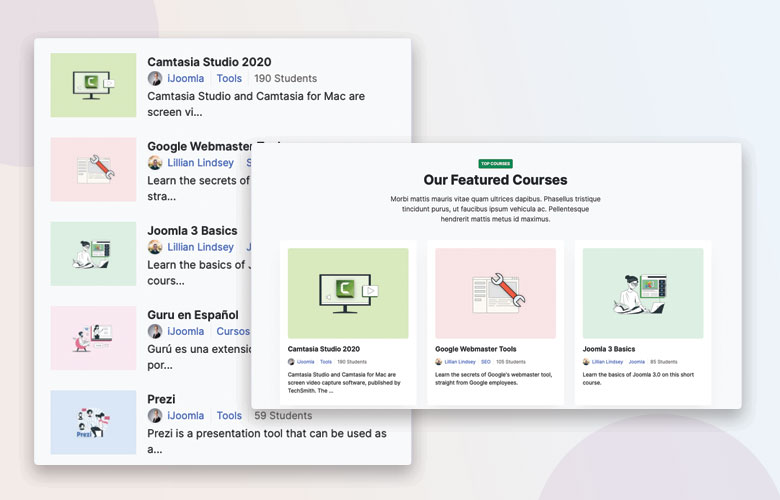
5. Guru Pro Joomla LMS extension Back-end improvements
Guru Back-end Dashboard is improved for better working experience.
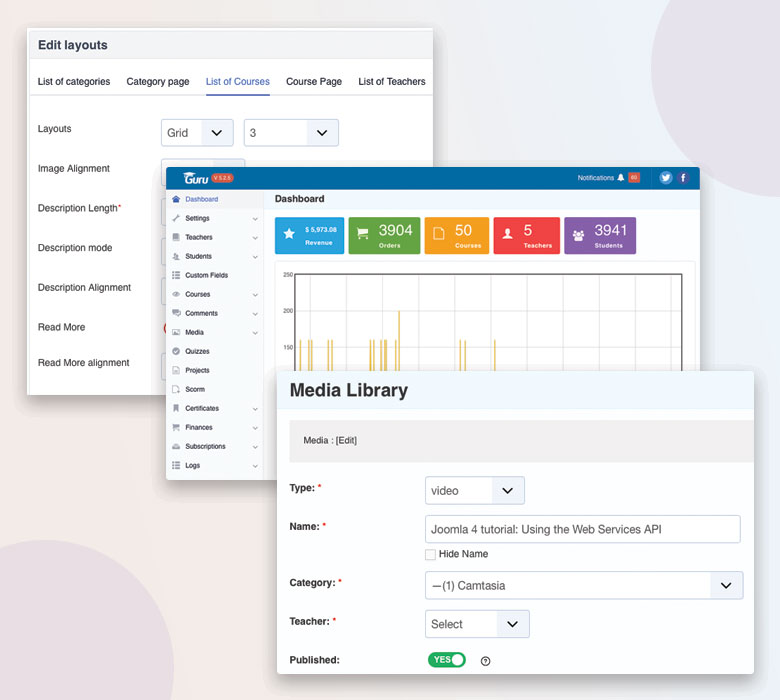
PHP 8.0 is a major update of the PHP language. It contains many new features and optimizations, including named arguments, union types, attributes, a manufacturer’s property promotion, a match expression, a null safe operator, a JIT, and improvements in the type system, the type. Handling errors and coherence.
